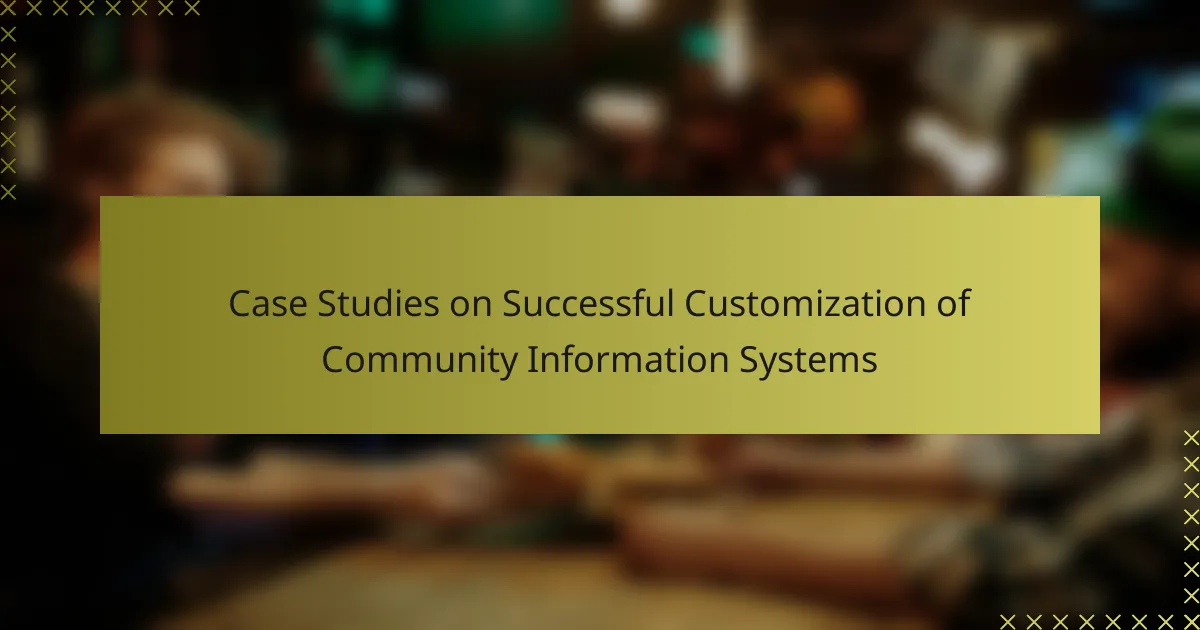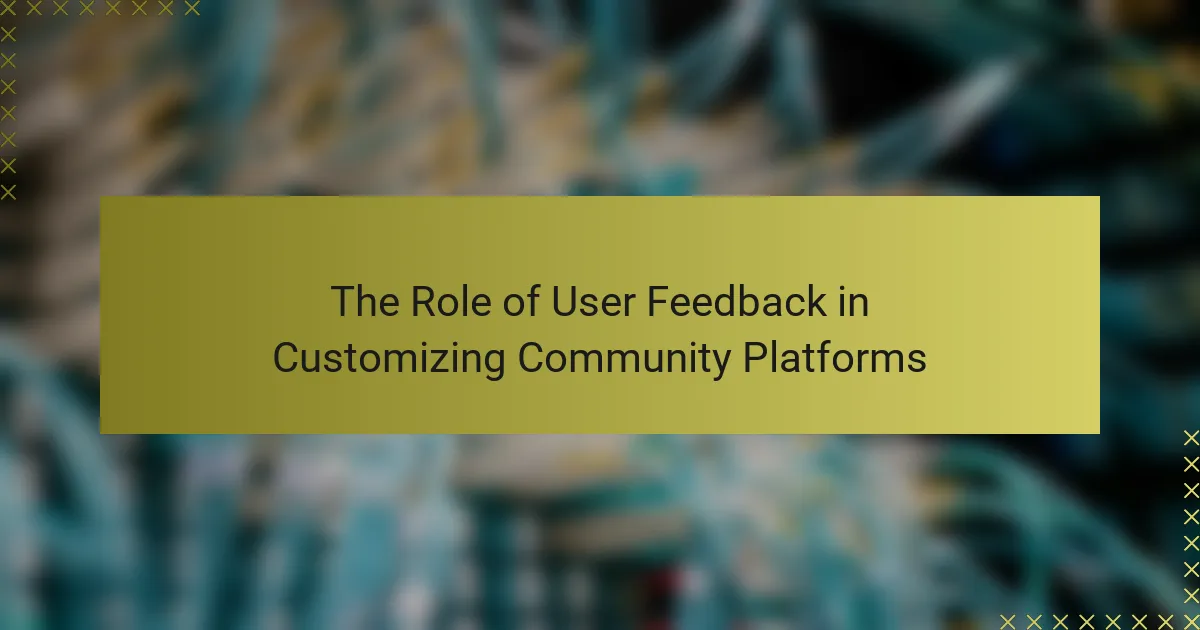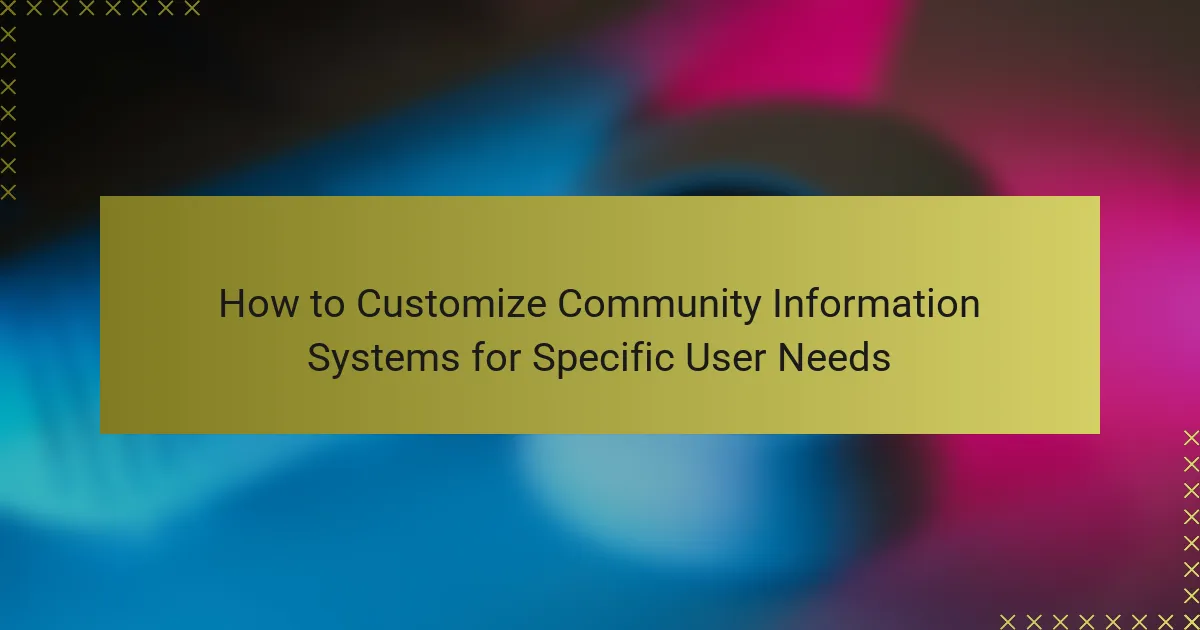Evaluating customization features in community platforms is crucial for enhancing user experience and engagement. By examining aspects such as user interface personalization, content moderation tools, and integration capabilities, organizations can make informed decisions about which platform best meets their specific needs. Understanding the varying levels of customization and associated pricing models further aids in selecting the most suitable option for fostering a vibrant community.
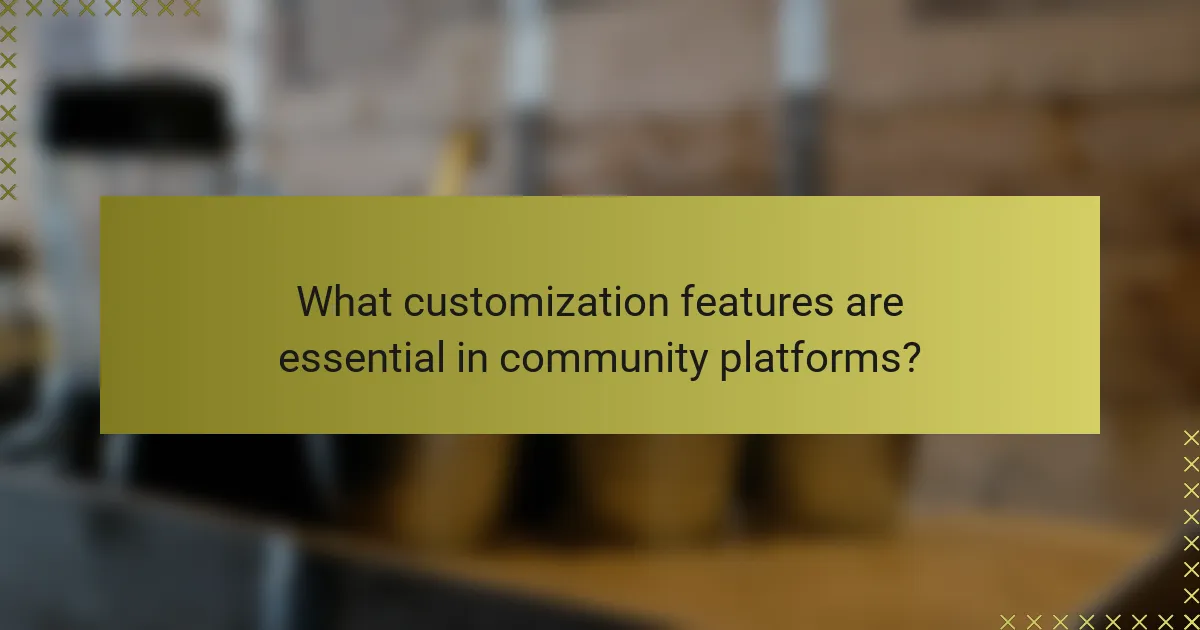
What customization features are essential in community platforms?
Essential customization features in community platforms enhance user experience and engagement. Key aspects include user interface personalization, content moderation tools, member engagement options, integration capabilities, and analytics and reporting features.
User interface personalization
User interface personalization allows members to tailor their experience according to their preferences. This can include customizable themes, layout options, and the ability to rearrange or hide elements on the platform.
Consider platforms that offer a range of templates or allow users to upload their own graphics. Providing options for font sizes and colors can also improve accessibility and user satisfaction.
Content moderation tools
Effective content moderation tools are crucial for maintaining a healthy community environment. Features should include automated filtering for inappropriate content, user reporting systems, and moderation queues for human review.
Look for platforms that allow customizable moderation settings, enabling community leaders to define what constitutes unacceptable content. This flexibility helps in adapting to the community’s unique culture and standards.
Member engagement options
Member engagement options are vital for fostering interaction and building community. Features such as polls, surveys, and event calendars can encourage participation and keep members active.
Consider platforms that offer gamification elements, like badges or leaderboards, to motivate users. Regularly scheduled community events or discussions can also enhance engagement and create a sense of belonging.
Integration capabilities
Integration capabilities allow community platforms to connect with other tools and services, enhancing functionality. Essential integrations may include social media platforms, email marketing tools, and customer relationship management (CRM) systems.
Evaluate the ease of integrating third-party applications, as well as the availability of APIs for custom solutions. This can significantly expand the platform’s capabilities and improve user experience.
Analytics and reporting features
Analytics and reporting features provide insights into community activity and member behavior. Key metrics to track include user engagement rates, content popularity, and member retention statistics.
Choose platforms that offer customizable dashboards and automated reporting options. This helps community managers make data-driven decisions and adapt strategies to enhance community growth and satisfaction.
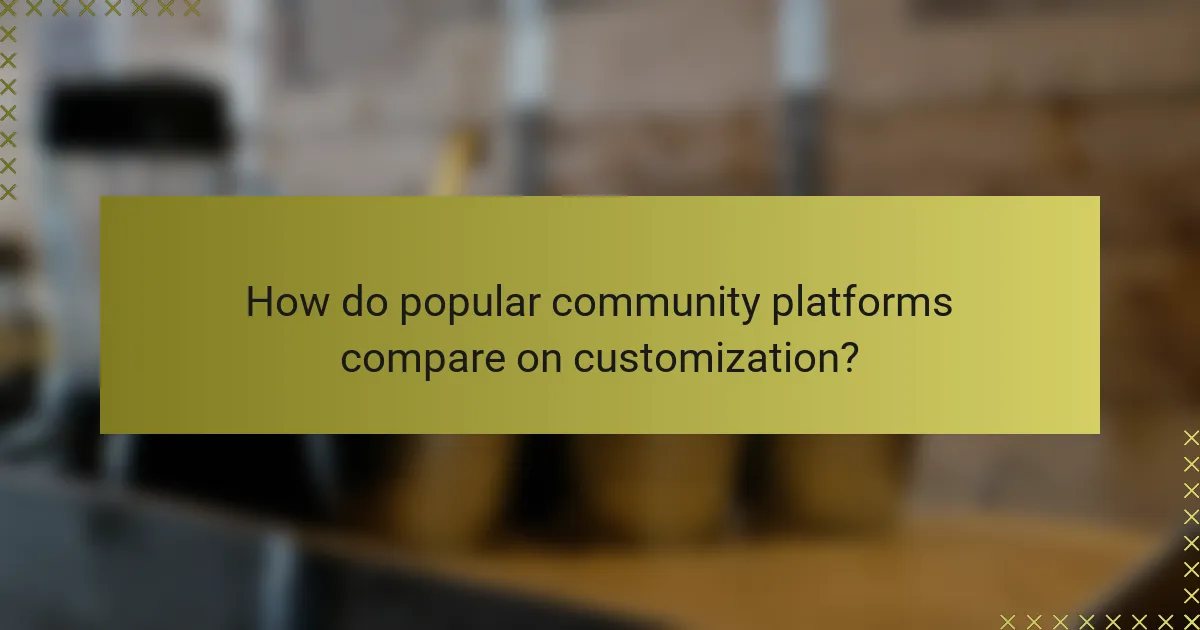
How do popular community platforms compare on customization?
Popular community platforms offer varying levels of customization, impacting user experience and engagement. Understanding these differences helps in selecting the right platform for specific community needs.
Discourse customization options
Discourse provides extensive customization options, allowing users to modify themes, layouts, and plugins. Administrators can tailor the user interface to match branding or functional requirements, enhancing user engagement.
Key features include custom CSS for styling, user roles for permissions, and a robust API for integrations. This flexibility makes Discourse suitable for communities that prioritize a unique look and feel.
Facebook Groups flexibility
Facebook Groups offer limited customization compared to dedicated platforms, focusing more on functionality than aesthetics. Users can create polls, events, and announcements, but branding options are minimal.
While groups can be private or public, the overall layout and features are standardized, which may not meet the needs of communities seeking a distinct identity. Consider using Facebook Groups for casual interactions rather than formal community building.
Slack integration features
Slack excels in integration features, allowing users to connect various apps and services to enhance functionality. Custom channels and workflows can be created to suit specific team or community needs.
However, customization is primarily focused on integrations rather than visual design. Communities that rely on real-time communication and collaboration may find Slack’s features beneficial, but it may lack the community-centric tools of other platforms.
Mighty Networks personalization
Mighty Networks offers strong personalization options, allowing users to create branded spaces with custom domains and tailored content. This platform is designed for creators and educators who want to build a community around specific topics.
Users can customize course offerings, membership tiers, and community features, making it ideal for niche audiences. Consider Mighty Networks if you aim to foster a dedicated community with a unique identity and tailored experiences.
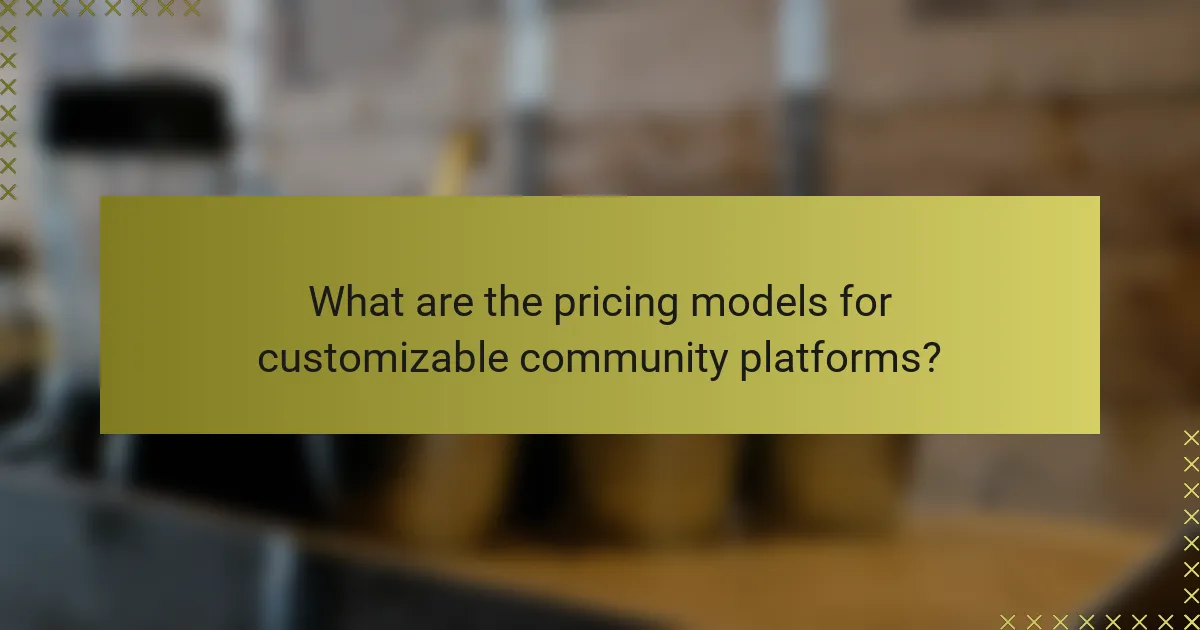
What are the pricing models for customizable community platforms?
Customizable community platforms typically offer various pricing models, including subscription-based pricing, one-time fees for setup, and freemium models. Understanding these options helps organizations choose the best fit for their budget and needs.
Subscription-based pricing
Subscription-based pricing involves paying a recurring fee, often monthly or annually, for access to the platform’s features. This model allows for predictable budgeting and often includes ongoing updates and support.
Costs can vary widely, typically ranging from a few dozen to several hundred dollars per month, depending on the platform’s capabilities and the size of the community. Organizations should consider whether the subscription includes essential features like customization options, analytics, and user support.
One-time fees for setup
One-time fees for setup are charged upfront for the initial configuration and customization of the community platform. This model may appeal to organizations that prefer to manage costs without ongoing payments.
Setup fees can range from a few hundred to several thousand dollars, depending on the complexity of the customization required. It’s crucial to clarify what is included in the setup fee, such as training or initial support, to avoid unexpected costs later.
Freemium models
Freemium models allow users to access basic features of a community platform at no cost, with the option to upgrade to a paid plan for advanced features. This model can be an attractive way for organizations to test a platform before committing financially.
While the free version may suffice for small communities, larger organizations or those needing extensive customization may find themselves needing to upgrade to a paid plan, which can vary significantly in price. Users should evaluate the limitations of the free version to ensure it meets their needs before relying on it long-term.
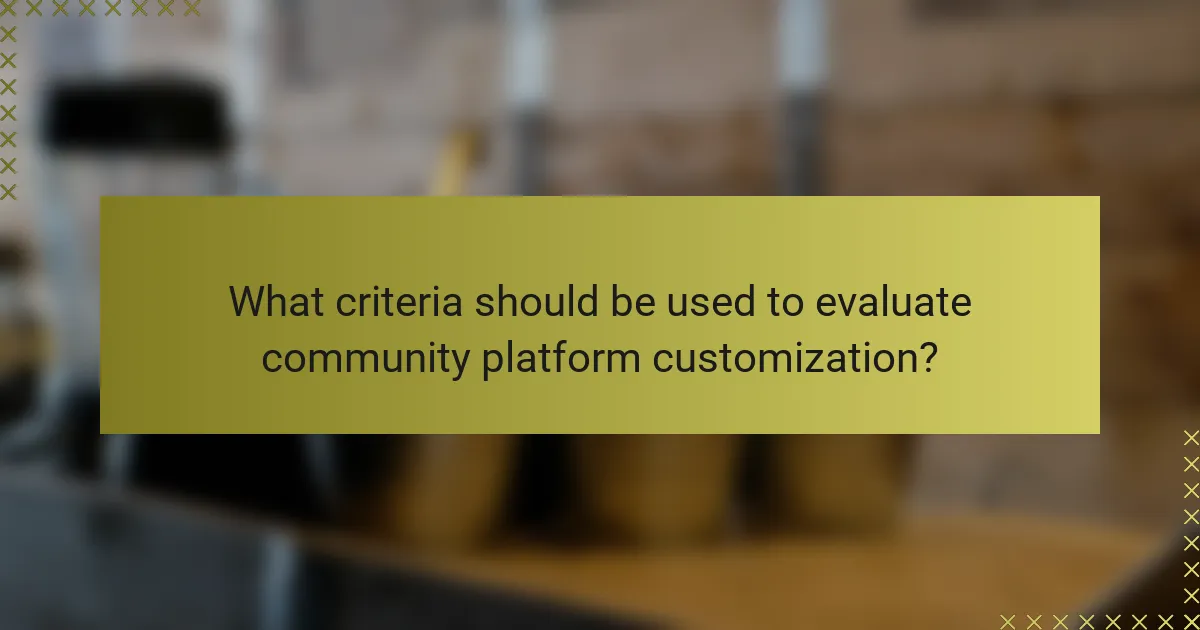
What criteria should be used to evaluate community platform customization?
When evaluating community platform customization, consider factors such as flexibility, ease of use, and the range of available features. These criteria help determine how well a platform can be tailored to meet specific community needs and preferences.
User feedback and reviews
User feedback and reviews provide valuable insights into the customization capabilities of community platforms. Look for comments regarding the ease of modifying layouts, adding features, and personalizing user experiences. High ratings in these areas often indicate a platform that supports robust customization.
Consider checking multiple review sites and forums to gather a diverse range of opinions. Pay attention to recurring themes in feedback, such as common challenges users face when trying to customize their communities.
Feature comparison matrices
Feature comparison matrices allow for a side-by-side evaluation of different community platforms based on their customization options. Create a matrix that lists platforms along with key features like theme customization, plugin availability, and user role management. This visual representation makes it easier to identify which platform best meets your needs.
When building a comparison matrix, prioritize features that are most relevant to your community’s goals. For example, if user engagement is crucial, focus on platforms that offer extensive interactive features and customization options for user profiles and content presentation.
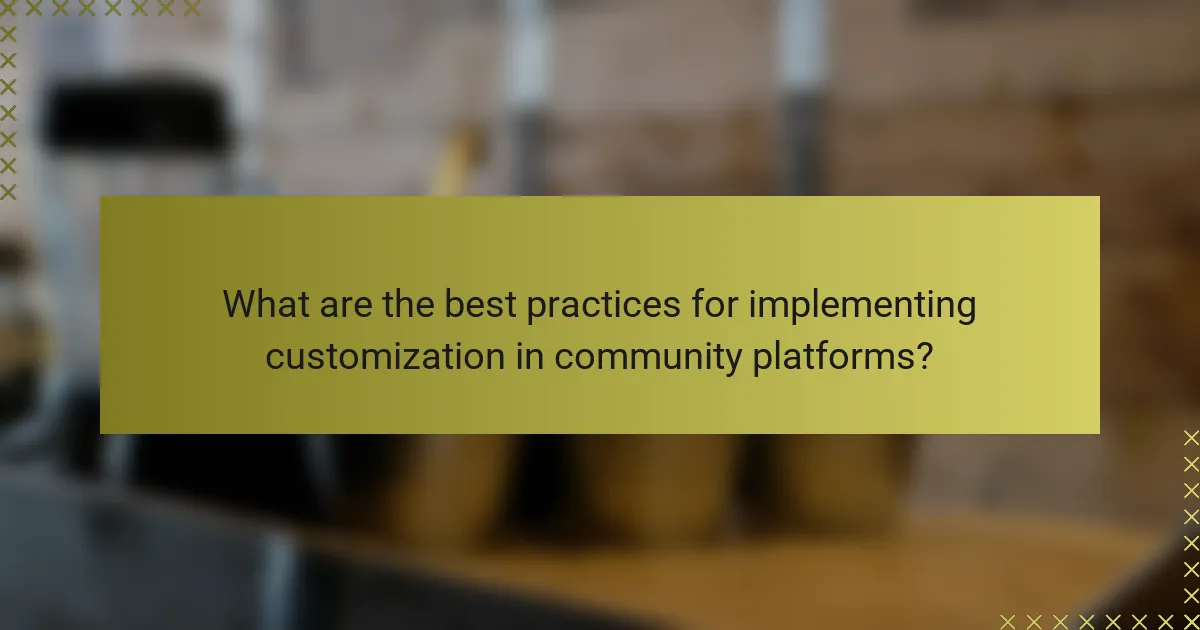
What are the best practices for implementing customization in community platforms?
Best practices for implementing customization in community platforms include actively involving users in the design process and ensuring features are regularly updated to meet evolving needs. This approach enhances user satisfaction and engagement while keeping the platform relevant.
Engaging users in the customization process
Involving users in the customization process is crucial for creating a platform that meets their needs. Conduct surveys or focus groups to gather feedback on desired features and design elements. This engagement not only fosters a sense of ownership but also helps identify what truly resonates with the community.
Consider implementing a beta testing phase where users can try out new features before they are fully launched. This allows for real-time feedback and adjustments, ensuring that the final product aligns with user expectations. Regularly communicating updates and changes also keeps users informed and invested.
Regularly updating features
Regular updates to customization features are essential for maintaining user interest and satisfaction. Schedule updates at consistent intervals, such as quarterly or bi-annually, to introduce new functionalities or enhancements based on user feedback. This practice helps keep the platform dynamic and responsive to user needs.
When planning updates, prioritize features that have shown high demand or engagement levels. Use analytics to track which customization options are most popular and consider phasing out less-used features. Additionally, communicate upcoming changes clearly to users, outlining the benefits and how they can take advantage of new options.
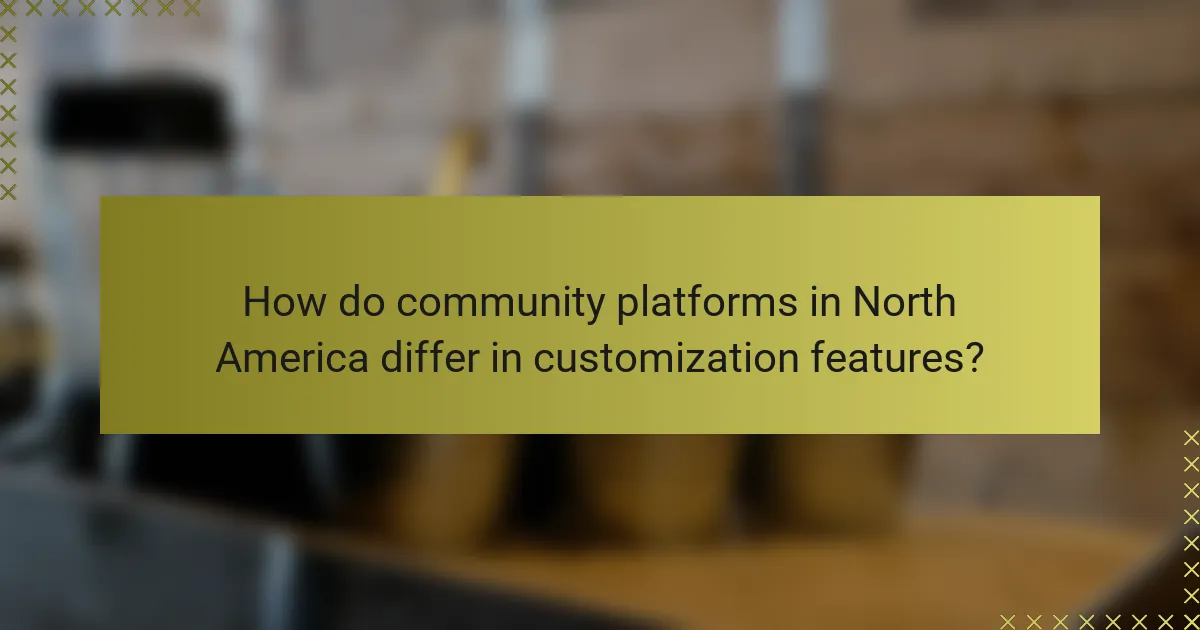
How do community platforms in North America differ in customization features?
Community platforms in North America vary significantly in their customization features, often reflecting the needs and preferences of local users. These differences can impact user engagement, platform usability, and overall community satisfaction.
Regional user preferences
User preferences in North America often lean towards highly customizable interfaces that allow for personal branding and tailored experiences. Many users expect features like customizable themes, user roles, and content moderation tools that can be adjusted to fit specific community needs.
For example, platforms like Discord and Slack offer extensive customization options, enabling users to create unique channels and integrate various bots. In contrast, simpler platforms may provide limited customization, which can hinder user engagement.
Compliance with local regulations
Customization features on community platforms must also comply with local regulations, such as data privacy laws in the United States and Canada. These regulations often dictate how user data can be collected, stored, and shared, influencing the available customization options.
For instance, platforms operating in North America may need to implement features that allow users to manage their privacy settings effectively. This includes options for data export and deletion, which can be crucial for compliance with regulations like the California Consumer Privacy Act (CCPA).